When you’ve signed in to Patient Access, there should be should be an Appointments section on your homepage that lists all your future appointments. Above the list, you’ll see a link to Book an appointment.
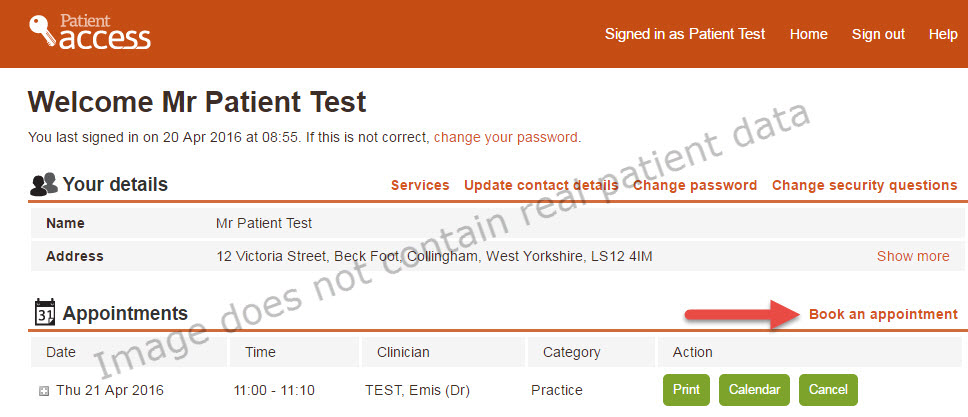
- Click Book an appointment.
If you can’t see this section or the link, contact us. - Choose the type of appointment you want to book, e.g. with a doctor, with a nurse etc.
Each practice will have a different set of choices, depending on how they run their appointments. - All available appointments will be shown, but you can narrow down the list by doctor or gender.
Not all appointments will be available in Patient Access, as some appointment types are held back. - Select the appointment you want, type the reason for the appointment (if required), and then click Book.
You’ll then be able to print out the appointment or add it to your online calendar. - Go back to the Patient Access homepage to see the appointment you’ve just booked.
Watch this video to get an overview of appointments in Patient Access:

