How do I order a prescription?
When you’ve signed in to Patient Access, there should be a section for Repeat prescriptions on your homepage. Within this section you will have the option to Request a repeat prescription. If you can’t see this section or the link, contact us.
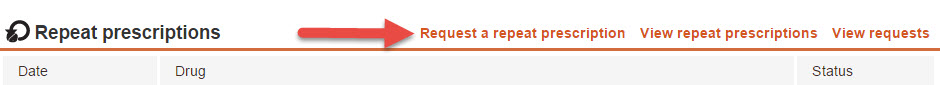
- Click Request a repeat prescription.
- Select the medication that you need a prescription for.
You can only request prescriptions for medication that your doctor has already prescribed for you. If you want to request a new item of medication, contact your practice separately. - If a message box is shown, you can type a message to go with your request.
Not all practices switch this feature on, so there may not be a message box. - Click Submit Request.
- Check your request carefully, and then cancel, change or confirm it.
When you’ve confirmed a request, you can’t cancel or change it from Patient Access, so you’ll need to contact the practice directly if you need to make any changes.
When you go back to the list of medication on the homepage, you’ll see that each item you requested has a status beside it:
- If the status is Requested, this means that your request has been sent to the practice and is waiting for your doctor to action the request.
- If the status is Accepted, this means that your doctor has accepted your request, but your prescription may still not be available to collect until two full working days have passed from your request.
- If the status is Rejected, this means that your doctor can’t give you the medication. Contact us for more information.
Watch this video for an overview of the prescription process:
IMPORTANT: Tickets can only be raised for Medical practices in England. If your practice is outside England, please raise your query directly with your Medical practice.
